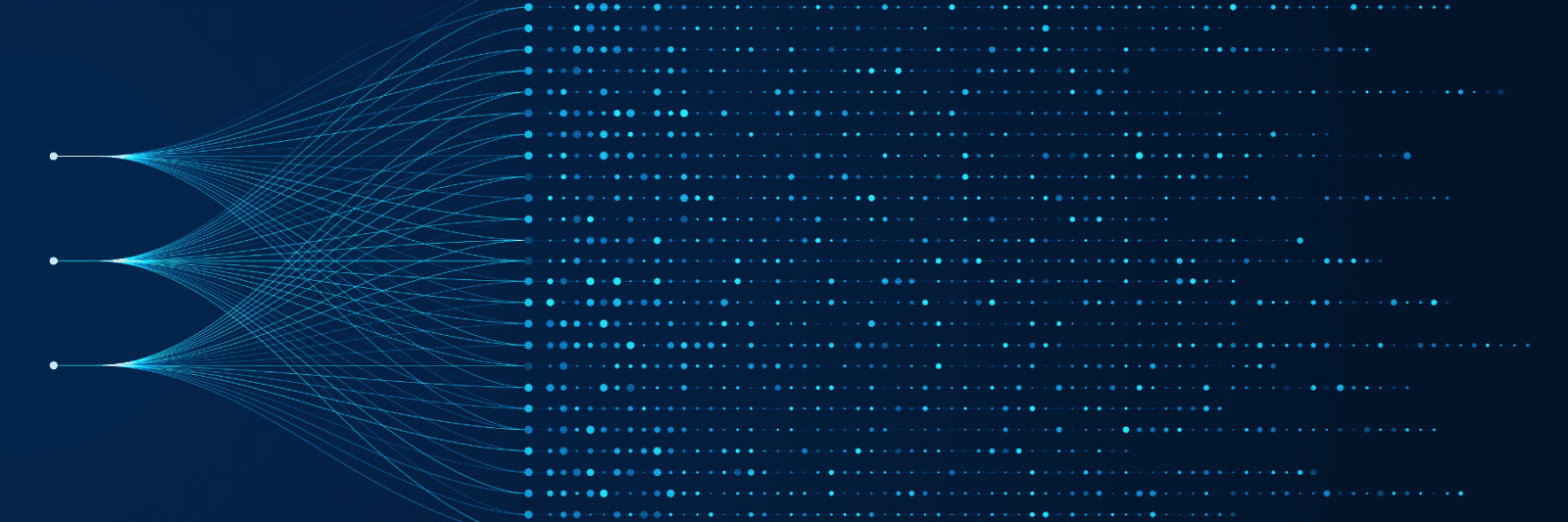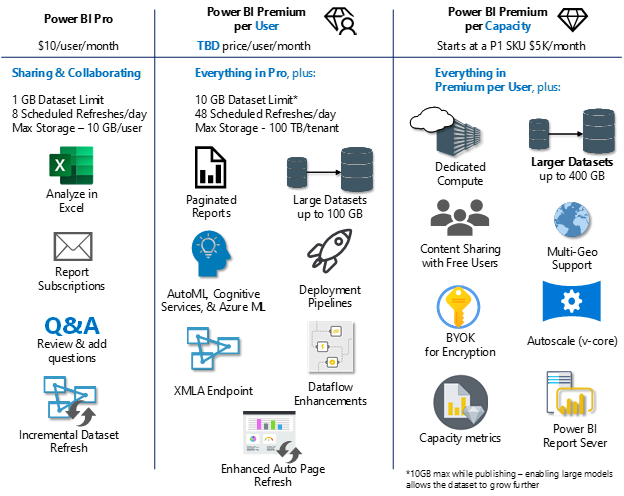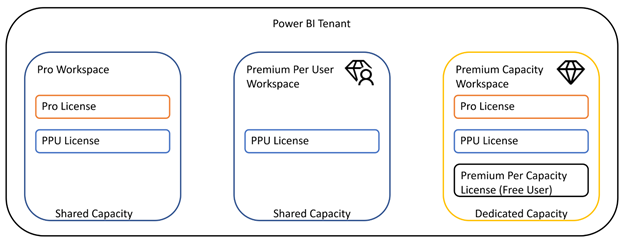With the announcement of the public preview of Power BI Premium Per User (PPU) by Microsoft on November 11, 2020, organizations have even more options when it comes to Power BI Premium. Let’s look at some of the new features and capabilities that are offered with the PPU licensing.
New Features
Let’s start by looking at the features that are now available with PPU licensing. PPU licensing brings all the sharing and collaborating of a Power BI Pro license but adds some additional features that were previously only available when purchasing Premium Capacity.
With PPU, you now have access to:
- Higher dataset limits while publishing (10 GB)
- More frequent Scheduled Refreshes per day (48)
- More storage for your tenant (100 TB/tenant)
- Paginated Reports
- Larger Datasets (up to 100 GB)
- Deployment Pipelines
- XMLA Endpoint Connectivity
- AI Capabilities (AutoML, Impact Analysis, Cognitive Services)
- Dataflow Enhancements (Direct Query)
- Enhanced Auto Page Refresh
There isn’t full feature parity with Premium Capacity, but it’s close to half of the features available in Premium Capacity. While no price has been announced yet, Microsoft has taken a step in the right direction to lower the price barrier to provide enterprise-grade features. This will allow for more small-to-mid-sized organizations to take advantage of these features. If you’re curious about Premium Capacity features, you can download our eBook, Power BI Premium: 10 Enterprise-Class Features for Modern BI.
PPU even got its own icon, to help distinguish between workspace types. It’s the familiar diamond that we are used to for Premium Capacity, but it has a little person embedded on top, to signify it is Premium Per User. You can see the new icon in the feature comparison diagram below.
Licensing Considerations
Although PPU licenses are assigned to individual users, you also have to assign workspaces to the PPU reserved capacity. You’ll need to keep in mind that PPU workspaces are not on dedicated capacity, they are on shared capacity and currently, the only supported access is with a PPU license. However, PPU license holders can access all three types of workspaces: Pro, PPU, and Premium Capacity, as seen in this diagram below. You can also use any of the following methods to access PPU content (as long as you are using a PPU license behind the method): XMLA Endpoint, Analyze in Excel, Composite models, and Embedding.
Not Dedicated Capacity
As mentioned earlier, PPU workspaces are not in dedicated capacity, they are in shared capacity. What does this mean? It means that you won’t have the ability to monitor usage with the Power BI Premium Capacity metrics app. PPU is based on Premium Gen2, and the Power BI Premium Capacity metrics app doesn’t work with Premium Gen2. It also means that you can’t turn features on and off, like you can in Premium Capacity because there is no management of memory or CPU.
Deployment Pipelines
For deployment pipelines, all workspaces need to be Premium, now with deployment pipelines in PPU, you can save those Dedicated Capacity resources for all your production needs. No longer will you need to use precious Dedicated Capacity resources for development purposes.
APIs
Let’s talk APIs. There are Capacity, Export, and Refresh APIs. For the Capacity APIs, you can still move workspaces, but you won’t be able to turn workloads off or other such activities. For the Export APIs, you’ll only be able to export for paginated reports and there’s a restriction to a single call once every five minutes. And lastly there’s the Refresh APIs. At the time of writing this, there is no limit on the number of refreshes that can be initiated via the Refresh API.
Premium Per User is still in public preview, which means that features are subject to change until final release sometime in 2021. The price is yet to be determined, but for now Microsoft has committed to providing PPU licenses free of charge throughout the duration of public preview, so check it out now!
If you’d like to learn more about Power BI and how it can help you, contact BlueGranite today.